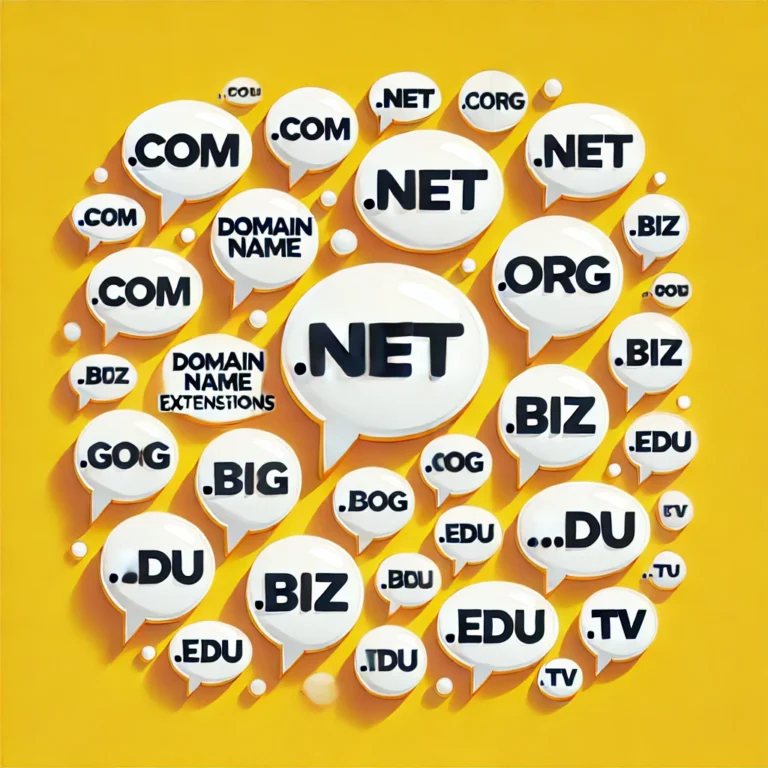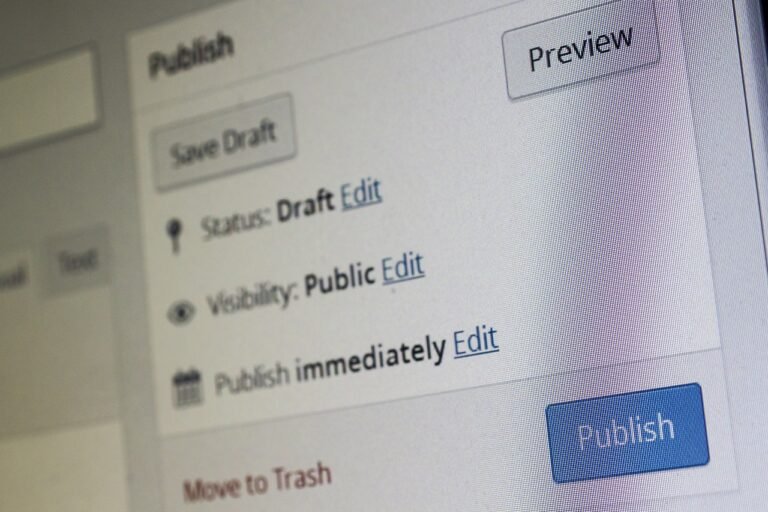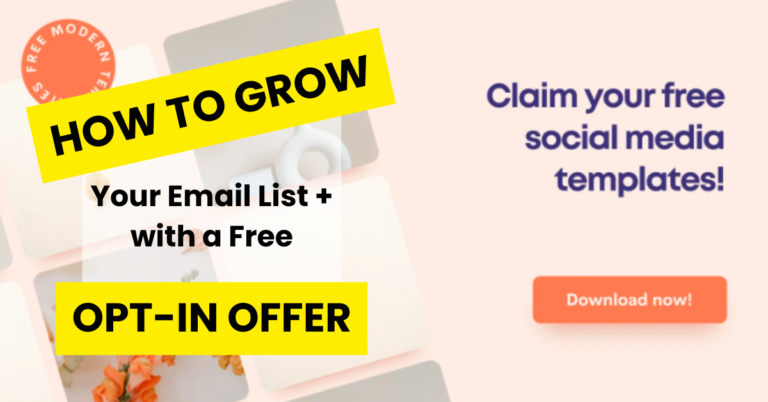If you’re a blogger or small business owner, you’ve probably heard that an email list is one of your most valuable tools. But growing that list? It can be challenging.
That’s where Pinterest comes in. I’ve been using Pinterest for years, and I can tell you from experience that it’s not just a platform, it’s a goldmine for driving traffic and converting visitors into email subscribers. The potential of Pinterest is immense, and it’s waiting for you to tap into it.
In this post, I’ll explain how to use Pinterest to grow your email list. Whether you’re new to Pinterest or looking to take things up a notch, this guide is practical and actionable, covering all the steps you need to follow to see results.

Contents
- 1 Why Pinterest Is Perfect for Growing Your Email List
- 2 Step 1: Optimize Your Pinterest Profile
- 3 Step 2: Create Boards That Match Your Audience’s Interests
- 4 Step 3: Offer an Irresistible Opt-In Freebie
- 5 Step 4: Design Click-Worthy Pins
- 6 Step 5: Pin Strategically
- 7 Step 6: Drive Traffic to Your Opt-In Pages
- 8 Step 7: Analyze Your Results and Adjust
- 9 Final Thoughts
Why Pinterest Is Perfect for Growing Your Email List
When most people think of Pinterest, they picture recipes, DIY projects, and home decor. But did you know it’s a visual search engine?
Unlike other social media platforms, Pinterest users actively search for solutions to their problems. They’re planners. This means they often want to take action, like signing up for your free opt-in offer.
Some stats to back this up:
- Four hundred sixty-three million people use Pinterest every month (and many of them are looking for ideas to better their lives).
- Pins have a longer lifespan compared to posts on other platforms. While tweets and Facebook posts fade quickly, a good pin can generate traffic for months or even years.
If you’re not on Pinterest, you’re missing out on a huge opportunity to build your audience.
Step 1: Optimize Your Pinterest Profile
The first thing you need to do is optimize your Pinterest profile to attract your ideal audience.
Use a Clear, Keyword-Rich Name and Bio
Your name and bio clearly state what you offer and who you’re helping. For example, instead of just “Jane Smith,” try something like “Jane Smith | Blogging Tips & Email Marketing Strategies.”
In your bio, explain how you help people. For example: “Helping bloggers grow their audience and income through email marketing.”
Add Your Website
Make sure your website is linked to your profile and claimed. This makes your account look professional and helps track analytics for your pins.
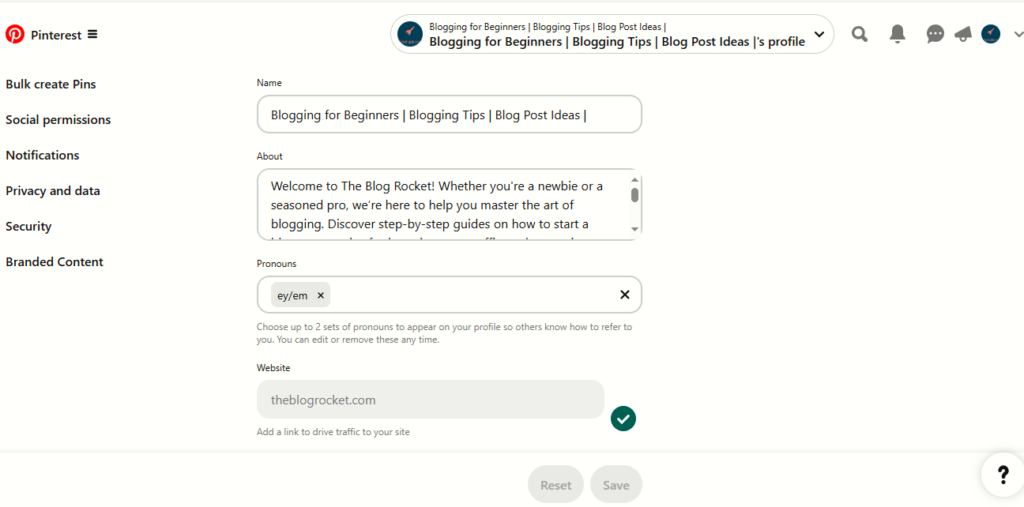
Step 2: Create Boards That Match Your Audience’s Interests
Pinterest works best when you create boards that align with what your audience is looking for. Think about the topics your readers care about. For example, if your audience is into blogging, you might create boards like:
- Blogging Tips
- Email Marketing Strategies
- Free Resources for Bloggers
Use keyword-rich board titles and descriptions. Instead of naming a “Blog Stuff” board, choose “How to Start a Blog and Grow It.”
Step 3: Offer an Irresistible Opt-In Freebie
This is where the magic happens. An ‘opt-in offer’ is a free resource or incentive you offer to potential subscribers in exchange for their email address. It’s a crucial tool for growing your email list. You need to create a free offer so good that people can’t resist signing up.
What Makes a Great Freebie?
Think about your audience’s biggest problem and create something that solves it. Some ideas include:
- Checklists: “10 Steps to Start a Blog That Makes Money”
- Templates: “Plug-and-Play Email Templates for Beginners”
- E-books: “Ultimate Guide to Growing Your Email List”
Tie It to Your Content
Your opt-in offer should naturally connect to the content you’re pinning. For example, if you’re pinning about Pinterest strategies, your freebie could be like “5 Pinterest Templates to Drive Traffic.”
Step 4: Design Click-Worthy Pins
If you want people to click on your pins and land on your site, your pins need to stand out. Here’s how to make that happen:
Use Eye-Catching Images
High-quality visuals are a must on Pinterest. Bright, clear images with contrasting colors work best. If you’re not a designer, tools like Canva make creating beautiful pins easy.
Include Text Overlays
Add bold, easy-to-read text that explains what the pin is about. For example:
- “How to Use Pinterest to Grow Your Email List”
- “Free Checklist: 10 Steps to Start Your Blog”
Add a Call-to-Action
Include phrases like “Sign up now” or “Get your free guide” to encourage clicks. Other effective phrases could be “Start learning today” or “Unlock exclusive content”.
Step 5: Pin Strategically
Pinning isn’t just about quantity—it’s about quality and consistency. Here’s what works:
Pin to Relevant Boards
Always pin your content to boards that match its theme. For example, if you have a blog post about email marketing, pin it to your “Email Marketing Strategies” board.
Use Group Boards
Group boards are a feature on Pinterest where multiple users can contribute pins to a shared board. They are a great way to get your pins in front of a larger audience. Look for boards with active engagement in your niche and request to join them. Once you’re in, make sure to follow the board’s rules and contribute high-quality, relevant content.
Repin Popular Content
Pinterest rewards accounts that share great content—even if it’s not yours. Repinning popular, relevant pins can help boost your visibility.
Step 6: Drive Traffic to Your Opt-In Pages
It would help if you guided Pinterest users to your landing pages to grow your email list. Here’s how:
Link Pins to Dedicated Landing Pages
Instead of linking to your homepage, send users directly to an opt-in page where they can grab your freebie. Make sure the page is simple, straightforward, and optimized for conversions.
Embed Opt-Ins in Blog Posts
If your pin links to a blog post, include email sign-up forms within the post. Tools like ConvertKit or Mailchimp make this super easy.
Step 7: Analyze Your Results and Adjust
Pinterest success doesn’t happen overnight. It takes consistency and tweaking. Here’s what to track:
Use Pinterest Analytics
Check which pins are driving the most clicks and sign-ups. Look for patterns—what colors, headlines, or designs are working?
Experiment and A/B Test
Try different pin designs, descriptions, or landing page formats to see what performs best.
Final Thoughts
Growing your email list with Pinterest is something other than rocket science, but it takes effort.
Start by optimizing your profile, creating irresistible freebies, and designing beautiful, clickable pins.
With consistency and experimentation, you’ll see your email list grow in no time.
Remember, Pinterest is a long game. The pins you create today can continue bringing in traffic and subscribers for months or even years. It’s a platform that rewards consistency and patience, so keep pinning and watch your email list soar!
So start pinning and watch your email list soar!